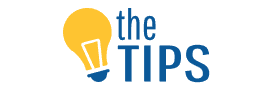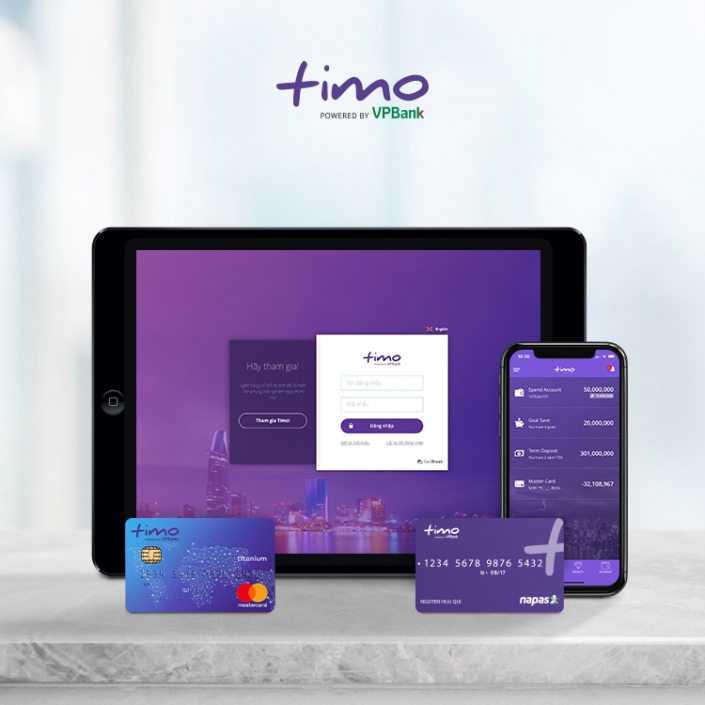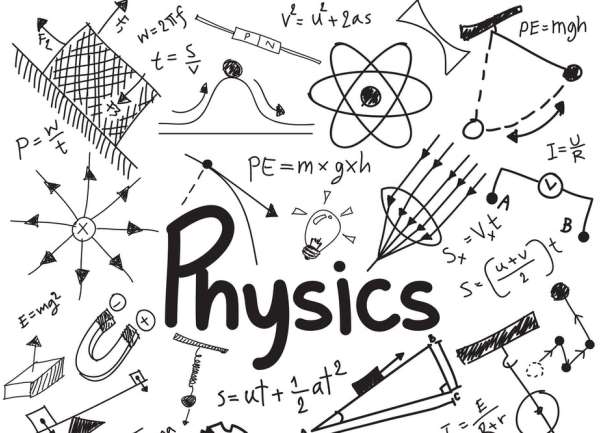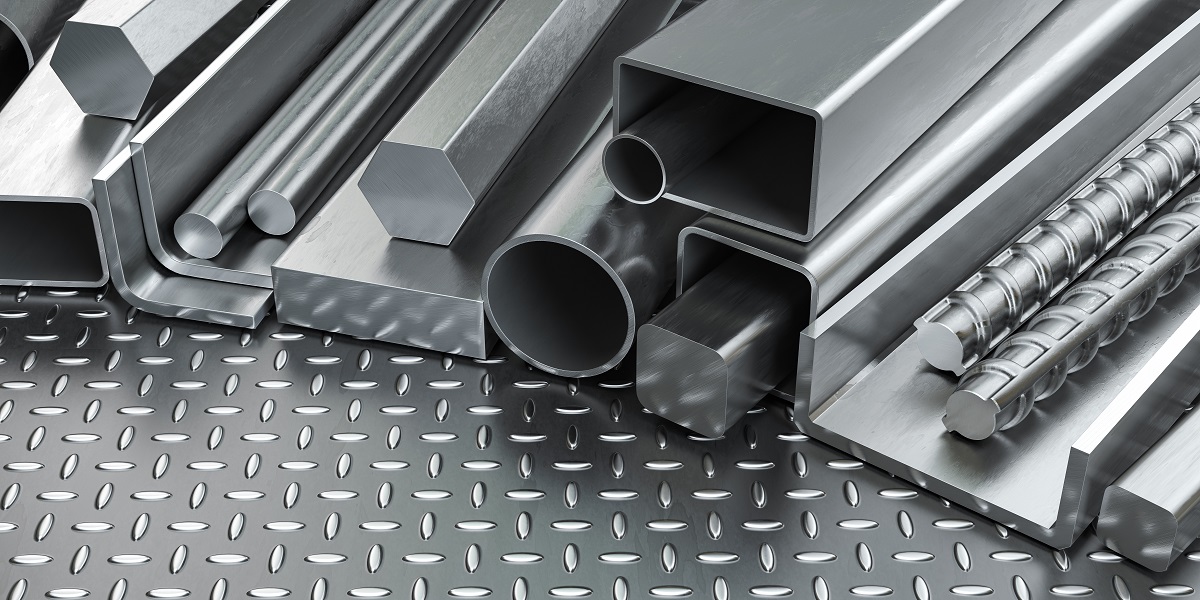How many layers of security does Timo have?
 Timo has up to 3 security layers to protect your account.
Timo has up to 3 security layers to protect your account.
The first security layer is your username and password that is required upon logging in to the Timo app. Your password requires 8 characters, including upper and lower case letters. If you own a smartphone, this security layer can be replaced by Touch ID or Face ID.
The second security layer is your Quick Code that is required when you try to log in to your app again after not properly logging out. This acts as a replacement for having to enter your username and password again.
The third security layer is OTP/iOTP. With every Money transfer transaction, Timo will send an OTP code via your registered mobile number or has an iOTP code provided directly in the Timo app. These OTP/iOTP codes are only valid for 30 seconds to 2 minutes and one time use. If it goes invalid, you have to request for another OTP/iOTP code to continue transacting. This is also the final confirmation step in payment and transfer transactions.
How does Timo help you to lose your concern of losing money?
 In addition to the above security layers, the Timo app also helps users to prevent their money from being stolen through the features of “Manage Devices”, “Alerts” and “Lock/UnLock Card In App”.
In addition to the above security layers, the Timo app also helps users to prevent their money from being stolen through the features of “Manage Devices”, “Alerts” and “Lock/UnLock Card In App”.
Manage Devices
To make sure you are in complete control of every activity made with your account, the Timo apps allows you to see all account login/logout history, as well as remove devices that have been used to log in to the app.
Alerts
The Timo app also provides an Alerts feature to notify you of any transaction or setting change made from your account. As Timo is a digital bank that operates online, all transactions made from your account will be notified to you 24/7. Timo also sends notifications via your registered email address to make sure that you can still manage your account even when you are travelling abroad.
Lock/Unlock Timo Debit cards in app
To help you prevent your money from being stolen when your card or phone goes missing, Timo allows users to lock and unlock their Timo Debit cards in the app to quickly react in these cases. You can easily get this done in the “Manage Cards” section of the app.
As you can see, the risks of losing money are eliminated right at the login step at Timo. With Timo, you can be at peace knowing that you have a personal financial guard that watches your money 24/7 and keep you up to date of any unsuality. Find out more about us here.