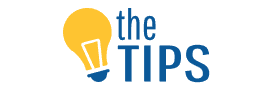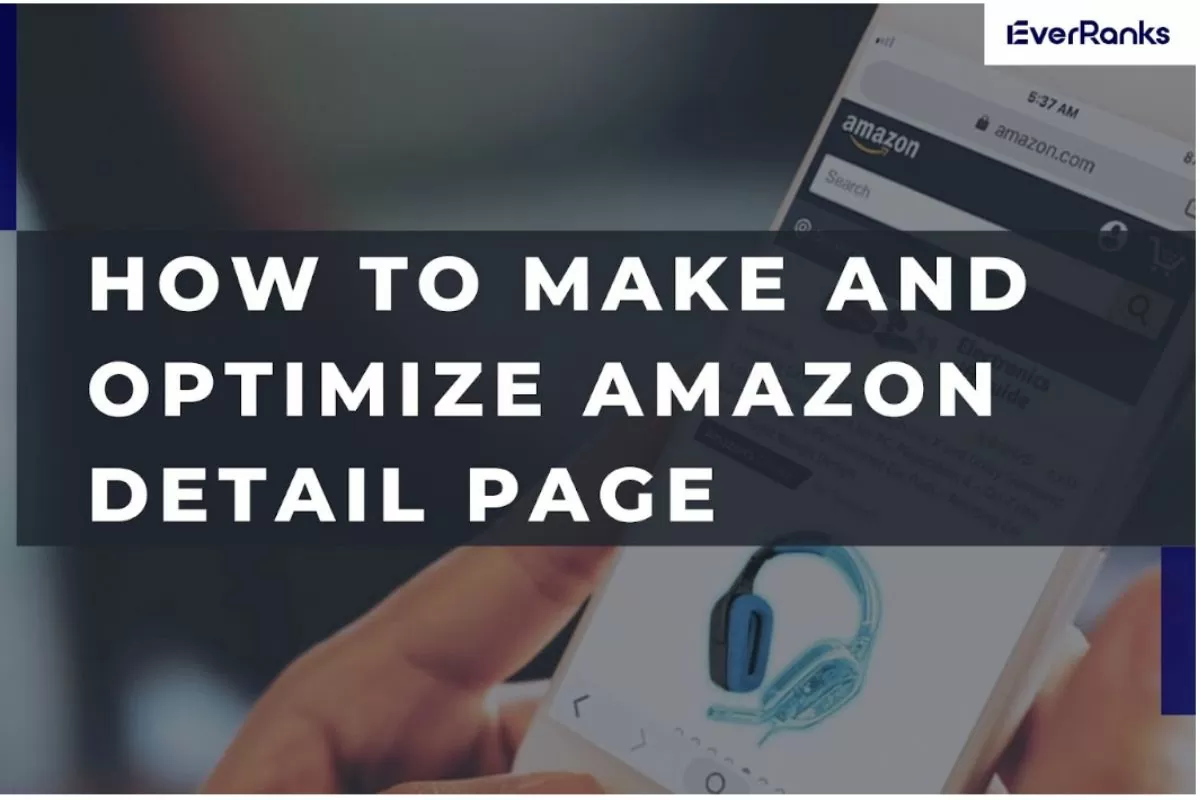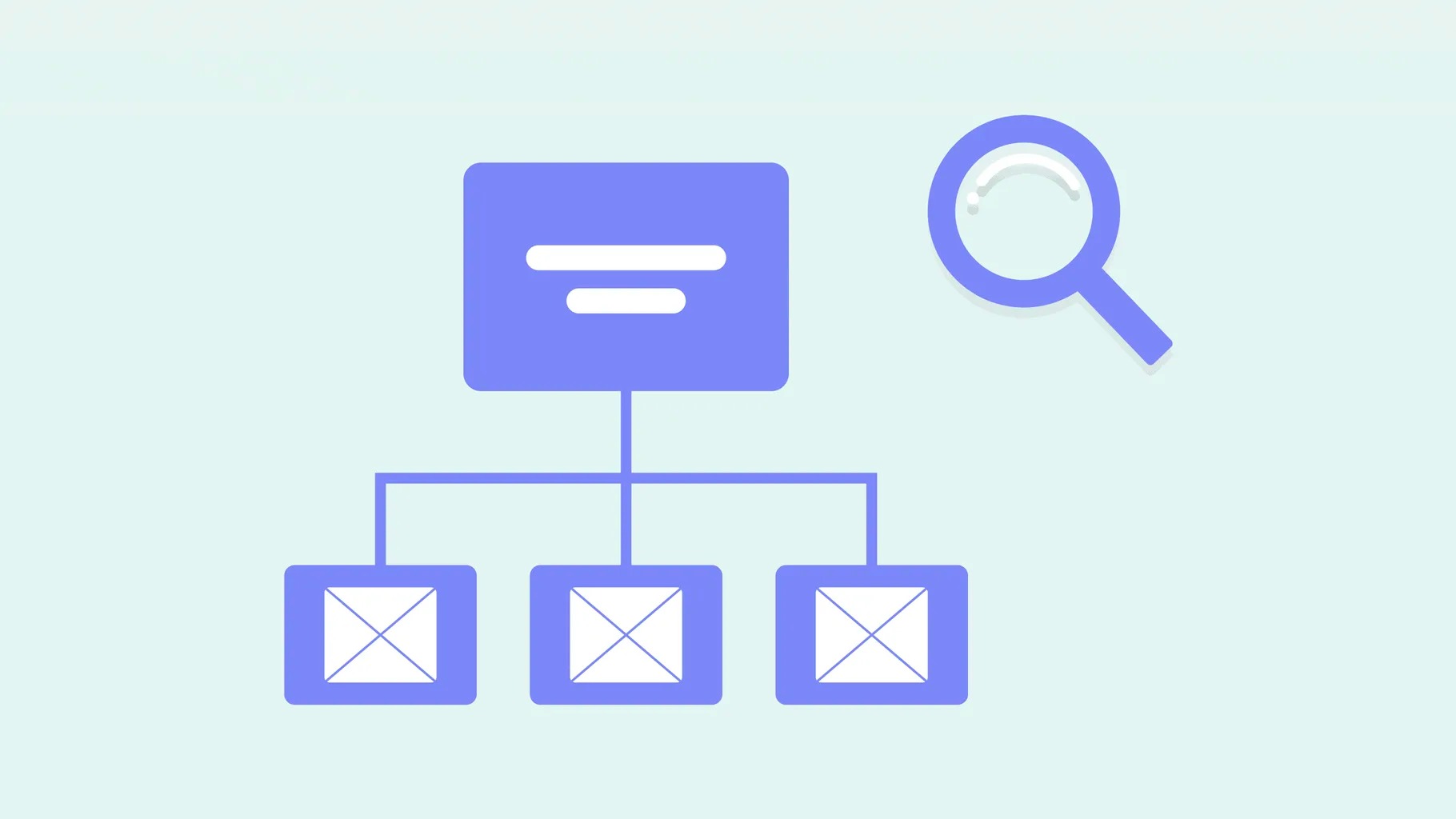You’ve discovered a high-demand, low-competition quality product at a profitable landed cost. You must now ensure that your customers can easily find an in-demand product that meets your criteria. This is why optimizing product detail pages is critical. If you don’t optimize your listing with relevant keywords, compelling content, high-quality images, and a reasonable price, your product may not sell as well as expected. How to optimize the Amazon product detail page?
10 Amazon SEO Checklist For Optimization of Your Online Shop 2022
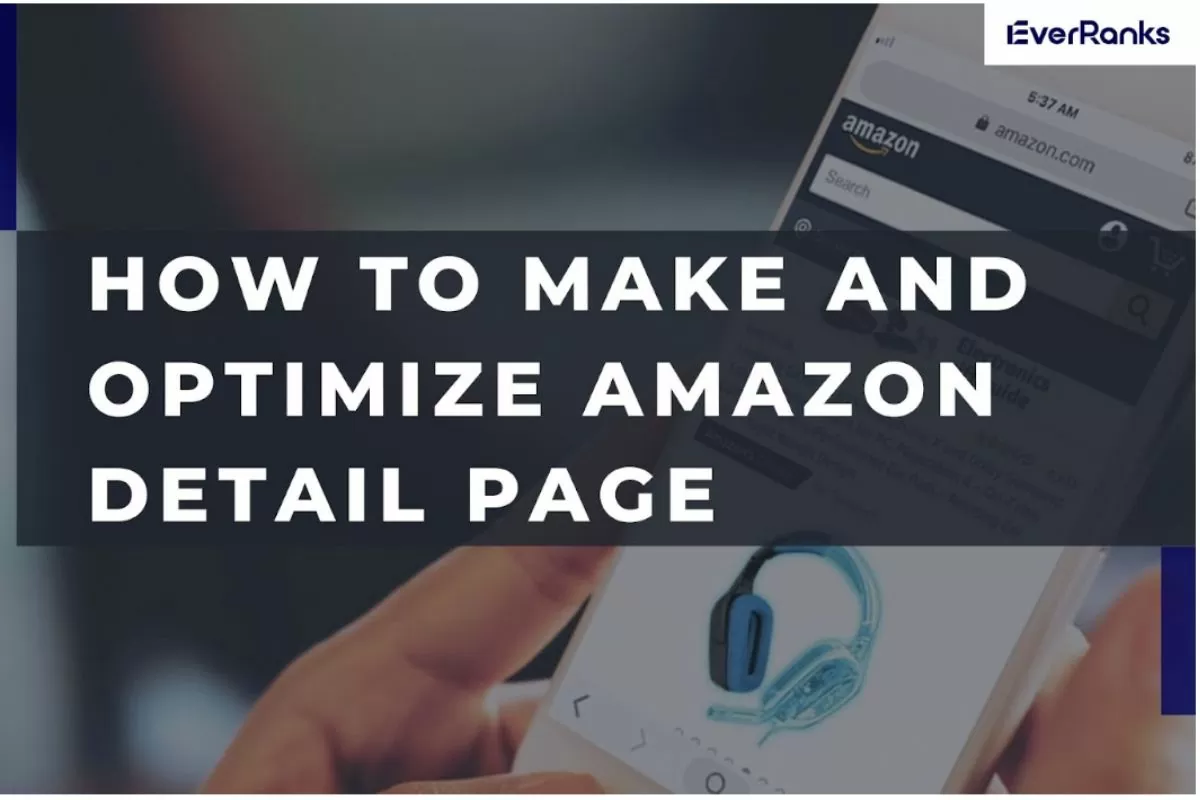
What is an Amazon product detail page?
When a customer searches for a specific item on Amazon, they are directed to the Amazon product detail page. The product detail page contains important information that the customer is looking for before making a purchase. This information includes the product’s brand name, brand logo, quantity, ASIN, photograph, and other details.
The Amazon product detail page is in charge of informing customers about your product. It raises brand awareness and provides customers with solutions to problems they are experiencing.
Making a New Amazon Product Detail Page
It is simple to create a new product detail page in Amazon Seller Central. To get your new product listing up and running, simply follow these simple steps.
To begin, navigate to the Inventory tab and select “Add a Product.”
If you are selling a brand new product on Amazon, select “I’m adding a product not sold on Amazon.”
Next, select a category for your product.
You can now enter all of your product’s vital information and images!
Advantages of a Good Amazon Detail Page
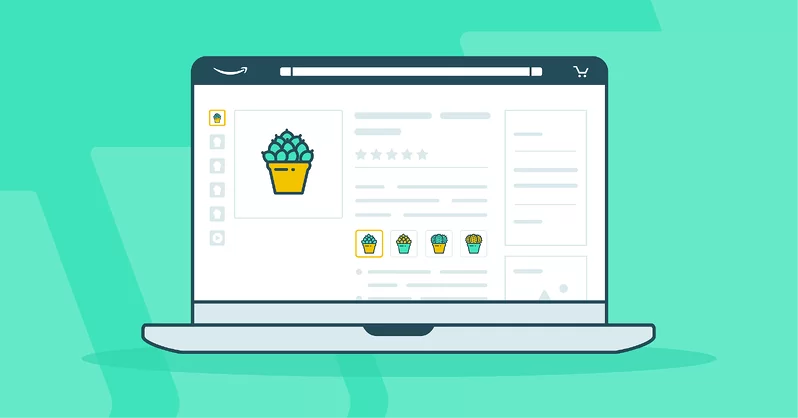
Increased impressions
The higher your impression rate, the better your Amazon product detail page optimization. If you have all of the page elements in perfect order, your advertisement will be ranked higher and seen by more customers.
Increased chances of conversion
You have a better chance of converting when you optimize your Amazon detail page. One of the primary goals of being an Amazon seller is to make sales. More conversions will occur if more people visit your Amazon detail page, which is optimized and well-presented.
Customers are given a better shopping experience
What does an Amazon customer look for when browsing an Amazon product page? They look at images of the product and read the description to learn about its features. You can convey more about your product if you provide clear details about its dimensions, size, quality, and quantity. A non-optimized Amazon product detail page will not be able to generate the necessary impressions for the seller.
Amazon A9 Algorithm: Something You Need To Know 2022
Learn Amazon A10 Algorithm: Everything you need to know to rank
How can you profitably optimize your Amazon listing page?
Not only do you need potential customers to find your product, but you also need them to buy it. It all comes down to how well your product detail page is optimized for clicks and conversions.
Numerous factors influence a product page purchase, and each must be carefully considered when optimizing.
If every aspect of your product detail page is as good as it can be, it can greatly benefit your business — increased click-through rates, conversion rates, organic traffic, profitable PPC campaigns, and, hopefully, positive reviews.
First, let’s go over each component of your product detail page and see which ones you can improve.
An Amazon detail page’s elements
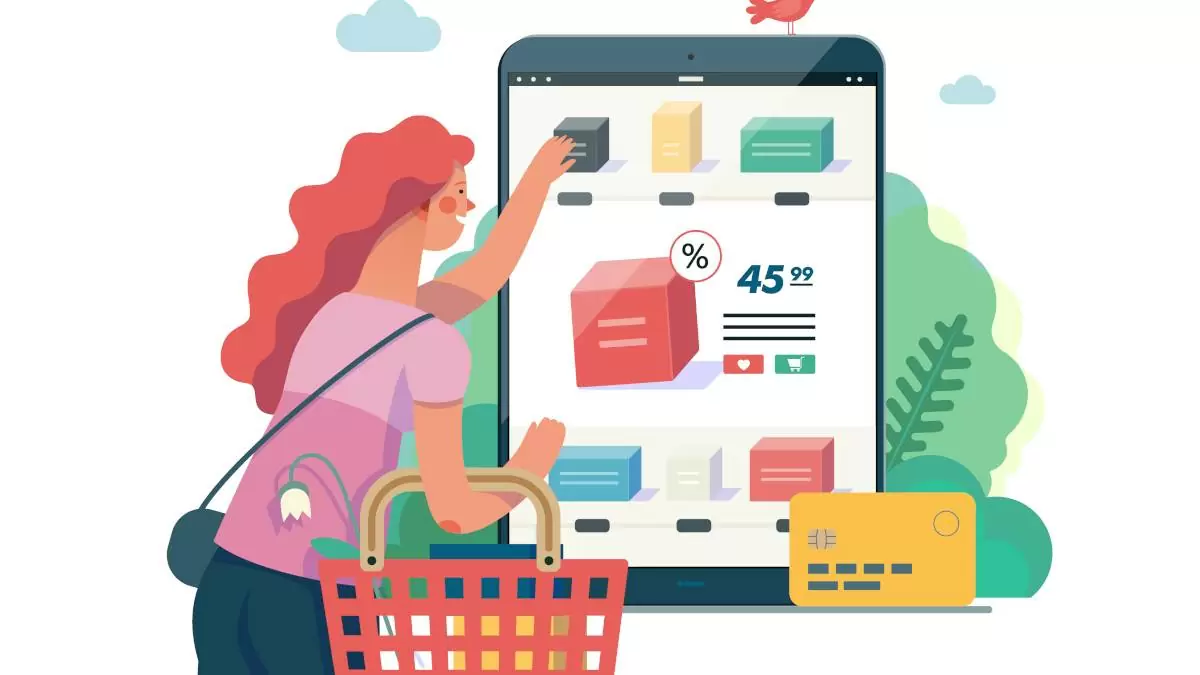
Title: This is the information that customers will see as they scroll through the search results.
Images: Your detail page can display up to seven product images, including your main image.
Product video: Videos present your product in greater detail and provide the customer with a much better understanding of how it works.
Brand name: Customers who click on the brand name can go directly to your Amazon store if they have one.
Product evaluations/ratings: This number appears beneath your title and brand name; it displays your product’s overall rating as well as the number of reviews it has received.
Price: The monetary value of your product.
Variations: Customers can select the option they want if you offer multiple variations such as colors and sizes.
Buy Box: This display includes an Add to Cart button that customers can use to add the product to their shopping cart. To win the Buy Box, a product must be eligible.
Bullet points: Each product is allowed up to five bullet points to describe its features and benefits.
Best Seller and Amazon Choice badges: The Best Seller badge displays the top-performing product in a specific subcategory to customers. The Amazon’s Choice badge denotes highly rated, reasonably priced products.
Frequently purchased together: This feature displays products that customers frequently buy together in the same transaction. Seller tip: This can help you decide what to sell next.
Special offers and product promotions: Any deals and coupon codes you create, such as a “buy one, get one free” promotion, are displayed in this section.
Product description/A+ Content: This is a separate section where you can go into greater detail about your product. You can create A+ content with images and custom templates if your brand is registered.
Product information: These appear below the description and show product specifications, the date it was first available, the best sellers’ rank, the manufacturer, ASIN, and reviews.
Questions and answers from customers: If a customer has a question about your product, they can ask it here. Previous customers and current sellers are invited to respond to the detail page questions.
Customer feedback: Here, visitors can read feedback left by previous buyers.
Competitor ads/related products: Customers can see competitor product advertisements as well as sections like “Products Related to This Item.”
What aspects of an Amazon product detail page can you improve?
Top 13 Best Amazon SEO Tool Helps You Increase Sales

Images
To give your customer a good visual representation of your product, use high-definition images. 6+ HD images are required if you want your advertisement to rank high on Amazon. The resolution of your brand logo should be 600 x 180 pixels. To achieve an 80+ listing quality score, the dot density should be 72dpi.
Another thing to keep in mind is to keep the longest side of the image at 1000 pixels and the shortest side at 500 pixels. Another requirement is that the image not exceed 10000 pixels on the longest side.
Product videos
Including a product video on your detail page is a great way to stand out. Videos improve the customer experience and may even help increase the sales and conversion rate of your product.
Title
On your Amazon product page, include the brand and product names. Make sure to include 3-4 high-value keywords in your content. The title should be no more than 200 characters long. Make sure to include the product’s quantity and dimensions. Don’t stuff your title with keywords. Always use only high-relevance keywords on your Amazon detail page.
Bullet points and description
This section must include details about your Amazon product listing page. There should be a total of 5 points to fully explain your product. For better optimization, include high-ranking and high-relevance keywords in the bullet points and description. The bullet points are limited to 2000 characters. Include the product’s best features and distinguishing characteristics.
Do not write long bullet points; this will cause your bullet points to lose clarity and it will be tiresome to read through. Align the bullet points to the mobile view so that customers viewing the advertisement on their phone can easily navigate to the Amazon detail page.
A+ Content
If you are a Brand Registry member, you can create an A+ Content Description. Because you can create a description filled with images and compelling content from customizable templates, this content helps you stand out from the competition.
Price
The price of your product is also an important factor in its success. If you underprice a product, it may imply that it is poorly made. Customers may be turned off if you price it too high for no reason. A proper pricing strategy will assist you in remaining both profitable and competitive.
Customer questions answers
Include frequently asked customer questions to provide in-depth clarity about your product. Customer Questions and Answers assist customers in filling knowledge gaps about your product.
You may be bombarded with frequently asked questions. Post these questions and provide brief but informative responses. This will help you answer important questions from your customers and move them closer to making a purchase decision.
Reviews
Good product quality ensures positive customer feedback. Following a sale, Amazon automatically requests a review from the customer. If the customer does not respond, an option to “Request a review” is available on the Amazon order page. When you receive a review, don’t forget to respond to it. A timely and accurate response to feedback is critical to the overall strength of your Amazon detail page.
Rating
Maintain a consistent number of positive and negative reviews. Respond to negative feedback as soon as possible. A high number of ratings can boost your impressions and cause your product detail page to rise higher in the organic rankings.
In stock rate
Another important factor that contributes to your success as an Amazon seller is proper inventory management. If your product is frequently out of stock, you will not only lose sales, but your organic keyword ranking and Best Sellers Rank may suffer as well.
Buy Box eligibility
Is your product eligible for inclusion in the Amazon Buy Box? Account health and having a professional seller account both contribute to Buy Box eligibility. It will be more difficult for a customer to purchase your product if it is not in the Buy Box. You also cannot promote your product using Amazon Advertising.
Expert advice on optimization

When optimizing your product detail page, take your time
Conduct appropriate keyword and competitor research to determine what you should concentrate on with your listing. And, if necessary, return to your listing to make changes and refresh content.
Don’t stuff keywords into your title, bullet points, or description
Keyword stuffing appears unprofessional, and Amazon dislikes this tactic. You have enough room to include all relevant keywords. Make certain that each listing component is easy to read.
Utilize the space provided by Amazon
Amazon, for example, allows up to 200 characters in your title. Use this space to include as much information as possible, while avoiding keyword stuffing.
Engage in the services of a professional photographer/graphic designer
Sellers could have gotten away with taking amateur product photos a few years ago, but in today’s competitive landscape, you need to produce professional assets to stand out.
Include a product video with your listing
Hire a professional to create a short 15 to 60-second video to include on your detail page. Videos help to sell products and provide customers with all of the information they require without the need to read.
Hopefully, the information compiled by SEO company EverRanks will serve as a guide for what you should focus on when optimizing your Amazon product listings. Follow our SEO company for more information