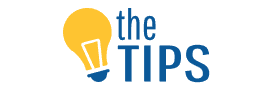Every website owner wishes for a higher ranking on the first page of Google search results. Whether you use website builders or a user-friendly CMS like WordPress to create your website/blog, you should always make every effort to improve your company’s WordPress search engine visibility on search engines.

Because the competition for higher SEO rankings is increasing, you must keep up with changing SEO tricks and techniques, Google updates, and other dominating factors.
How to assess the current search engine ranking
Check current SEO ranking
Before optimizing your site for a higher SEO ranking, make sure to check your site’s current ranking in Google search results.
Using your targeted specific keyword phrase, you can evaluate your site’s ranking on serps.com. All you have to do is enter your keyword and site URL, and the tool will automatically display your site’s ranking on search engines.
Check your site speed
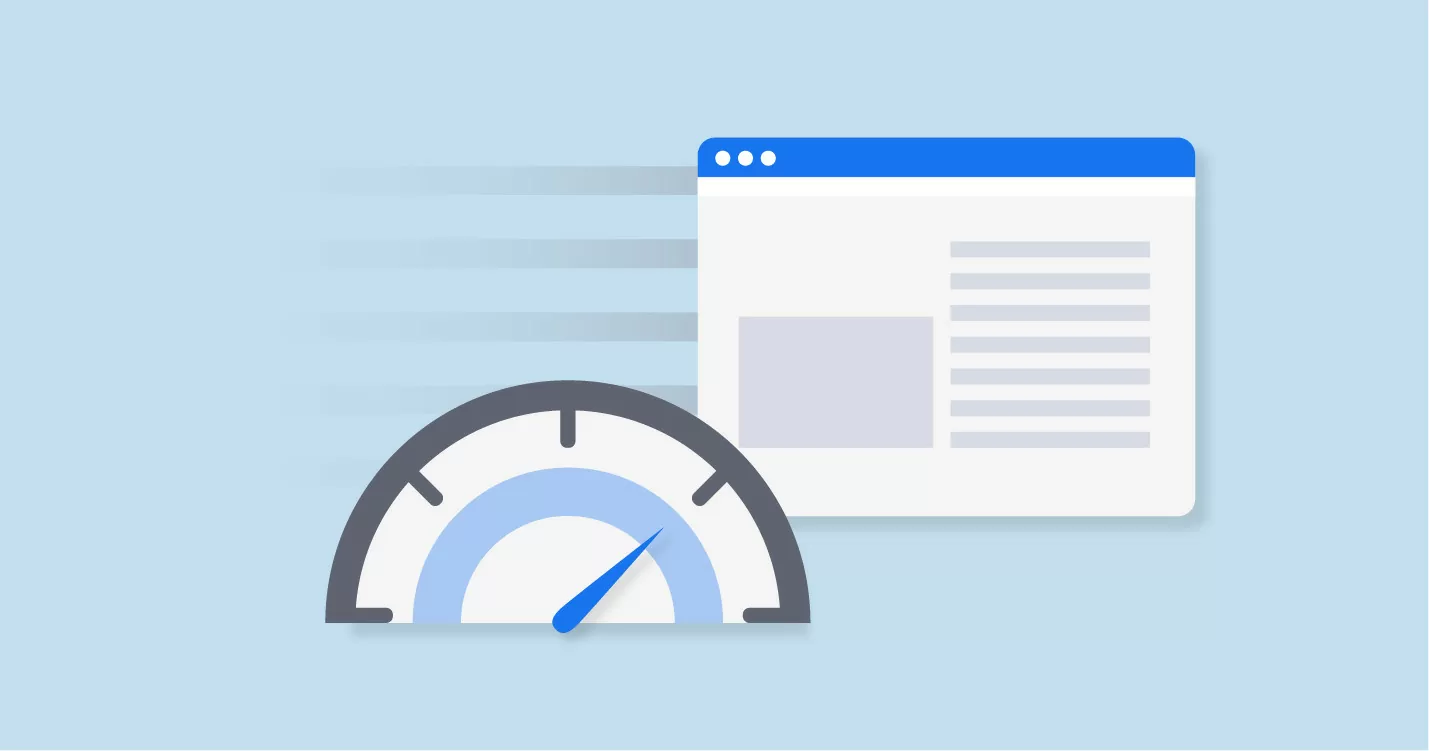
Because speed is an important Google ranking factor, you should also run a speed test to see if your site is slow or fast. There are numerous tools available to help you gauge the overall performance of your site on the fly, such as Google PageSpeed Insights, Pingdom Website Speed Test, or WebPage Test. If your site is slow, there is a good chance that you will not rank higher in search results.
Check the consistency
When you’ve finished with the keyword rank and site speed, double-check to see if everything is in order. Determine your consistency over a few months. Whether or not Google deindexed or penalized your site. This can be verified using Google’s Penalty Checker Tool.
If everything is not in order, you should work on optimizing your WordPress site to gain more WordPress search engine visibility and generate a higher ROI for your company.
SEO Optimization tips
Concentrate on creating fresh and unique content
The first and most important thing to consider when optimizing your site for search engines is the quality and uniqueness of the content. When browsing the internet, web users are always looking for new, informative, and relevant content.
So, to engage more targeted web visitors, make sure you write unique, engaging, valuable, and, of course, keyword-friendly blog posts, articles, forums, metadata, and multimedia.
Aside from that, make sure you have a solid content management strategy in place to help your visitors find your content quickly and efficiently. Approach the latest content marketing trends, share interactive content, and don’t forget to include your main keyword in your content if you want to be found by search engines.
Customize your URL structure

Don’t forget to change your website’s default URL structure. If you continue to use the same permalink, you may lose search engine ranking and conversion rates. Create a customized URL structure instead to increase WordPress search engine visibility in front of both search engines and web users.
Furthermore, to make your URL structure more SEO-friendly, include relevant keywords.
Optimize your site’s images
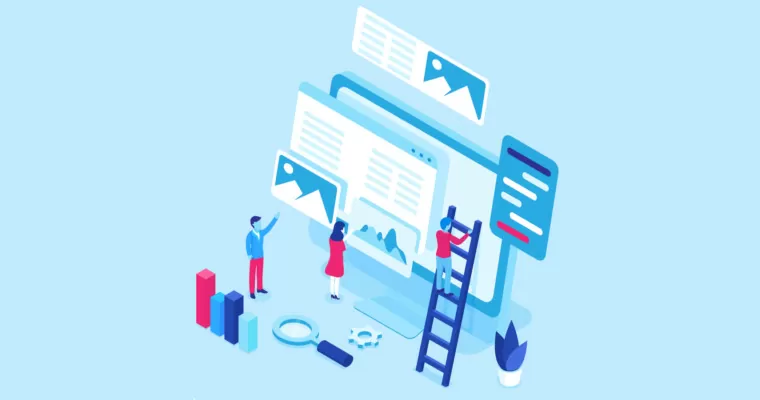
Beautiful and high-quality images on a website can help convert quality leads. However, using too many/heavy images may slow down the overall speed of your website. Because speed is a major Google ranking factor, you should optimize your image file size to make it more compatible and scalable.
Aside from that, make sure you change the file name, description, alt tag, and alt text of your images to include relevant keyword phrases. This will improve your SEO ranking by making your images more search engine friendly.
Edit your robots.txt file
Consider this carefully if you want to improve your WordPress site’s SEO ranking. A robots.txt file contains links to your website that you want search engine crawlers to avoid.
As a result, you should modify this file to allow search engine bots to read and index all of your site’s pages and posts for improved ranking.
Create and Upload an XML Sitemap
An XML sitemap enables Google and other search engine spiders to easily read, index, and crawl your site, allowing it to appear near the top of search engine result pages. So, make a professional-looking XML sitemap that includes links to all of your site’s web pages and posts.
After creating the sitemap, submit it to Google Webmaster Tools and Bing Webmaster Tools to improve your search engine ranking.
Use WordPress SEO Plugin
Simplify your SEO practices by incorporating trustworthy SEO plugins like Yoast SEO or All-in-One Pack. Both plugins will assist you in optimizing your site’s pages, titles, meta descriptions, meta titles, meta tags, and other content for search engines.
Both plugins will help you write better content to rank higher on search engine results pages.

Aside from basic SEO optimization techniques, you should also concentrate on promoting your brand on popular social media websites.
Fortunately, the Best WordPress themes include a variety of social media sharing plugins such as Easy Social Share Buttons, Monarch, and others that will allow you to add social media icons such as Facebook, YouTube, Twitter, Pinterest, and many more to allow visitors to easily share your content on their personal social media platform.
This will increase the WordPress search engine visibility across the web.
EverRanks (SEO company) has compiled a list of seven key optimization Tips that will improve your WordPress search engine visibility and help you rank higher in SERPs. A higher SEO ranking will assist you in driving more web traffic, increasing conversions, and increasing revenue.