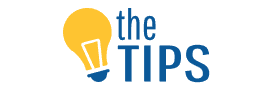The Shopify platform has steadily grown in popularity over the years. What features contribute to the success of your Shopify SEO? The article below will assist you in finding the answer.

What is Shopify SEO?
Shopify SEO is a collection of SEO tweaks that are specific to the Shopify platform. While Shopify stores include some SEO-friendly features such as a blog and the ability to redirect, they can also cause SEO issues such as duplicate content.
Is Shopify useful for SEO?
Shopify is most likely the most SEO-friendly eCommerce platform ever. However, as SEO professionals dive deeper into optimizing their eCommerce store, Shopify reveals some limitations. Because Shopify is a closed platform, it offers less flexibility and customization than other open platforms.
Depending on your company’s marketing strategy, Shopify is either good or bad for SEO. SEO is critical to your company’s success. Advanced SEO optimization will be required. EverRanks will get down to what Shopify SEO can and cannot do to help you define the need for your business.
Shopify features that contribute to SEO success
Generate XML sitemap
The XML sitemap provides search engines with a better understanding of the structure of your digital store. As a result, the search engine bot will crawl and index your site more easily.
In Shopify, an XML sitemap for your site is automatically generated at yoursitedomain/sitemap.xml. After that, you’re ready to go after verifying your domain and submitting your sitemap to Google Search Console.
Enable 301 redirects
You will not want to change your URL if it has a high search engine ranking. Because making changes to a link will remove its name from search engine rankings. If you have any broken links, you must replace them while keeping the old URL ranking. As a result, you should create new URLs with appealing content and then redirect broken URLs to the new ones. As a result, 301 redirection is an important Shopify SEO feature.
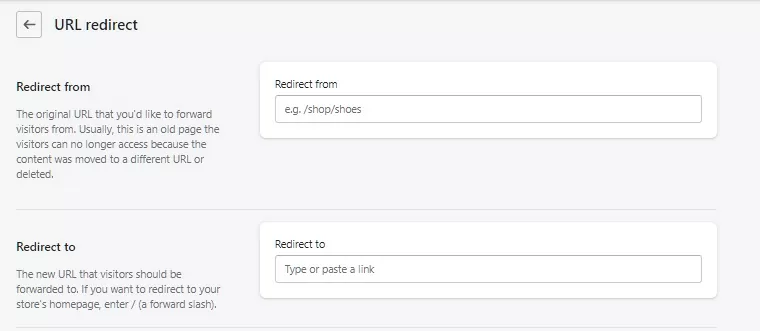
Mobile-friendly
Mobile commerce is on its way to becoming the most dominant shopping channel. Following the trend, the more mobile-friendly your store is, the more likely it is to rank well on search engines.

Fortunately for all Shopify users, the platform offers a plethora of mobile-friendly, responsive themes. Your store will look great and run smoothly on all devices, all while improving Shopify SEO.
A good deal of SEO apps
There are numerous SEO plugins available in the Shopify app store that will make your life easier, such as image optimization, AMP integration, Google snippet management, meta tag checkers, and so on. Some common SEO features to use with Shopify apps are: Image optimization, creating rich Google Snippets, automatically writing image alt tags, fixing broken links, creating SEO-friendly blogs, controlling indexing, keyword checker, etc.
Auto-generate the Robots.txt file
The Robots.txt file instructs search engines on which pages to crawl and which to avoid. To rank high in search engines, you must ensure that each indexed link is unique and valuable. Search engines should not index them if this is not the case.

In Shopify, a default robots.txt file is generated automatically, so new users don’t need to worry about it. The robots.txt file can be found at domain.com/robots.txt.
Speed up your store
Shopify is well-known for its lightning-fast speed. Unlike other platforms, Shopify does not require users to have their own server. And, because website speed is also dependent on the site’s servers, Shopify users do not need to invest in qualified servers to achieve incredible speed.
Furthermore, there are numerous simple Shopify SEO practices you can implement to make your Shopify store even faster. For example, compressing photos, using a lightweight theme, and avoiding using too many extensions.
Duplicate links with the same page contents are extremely common in an eCommerce store. If both links are indexed by search engines, you will have two links competing for the same ranking. This issue is resolved by using canonical tags. The canonical tags instruct search engines to index only one of many duplicate items. And they are set automatically in Shopify.
SSL security
To complete transactions, users’ credit cards and phone numbers are required. As a result, users’ primary concern is privacy. SSL is also preferred by search engines because it increases the authority and trustworthiness of the site. In a 2014 article, Google made a statement about it.
SSL encryption ensures a secure and private cyber experience. It is supported by the “HTTPS” protocol and is simple to set up on your Shopify store.
Google Analytics integration
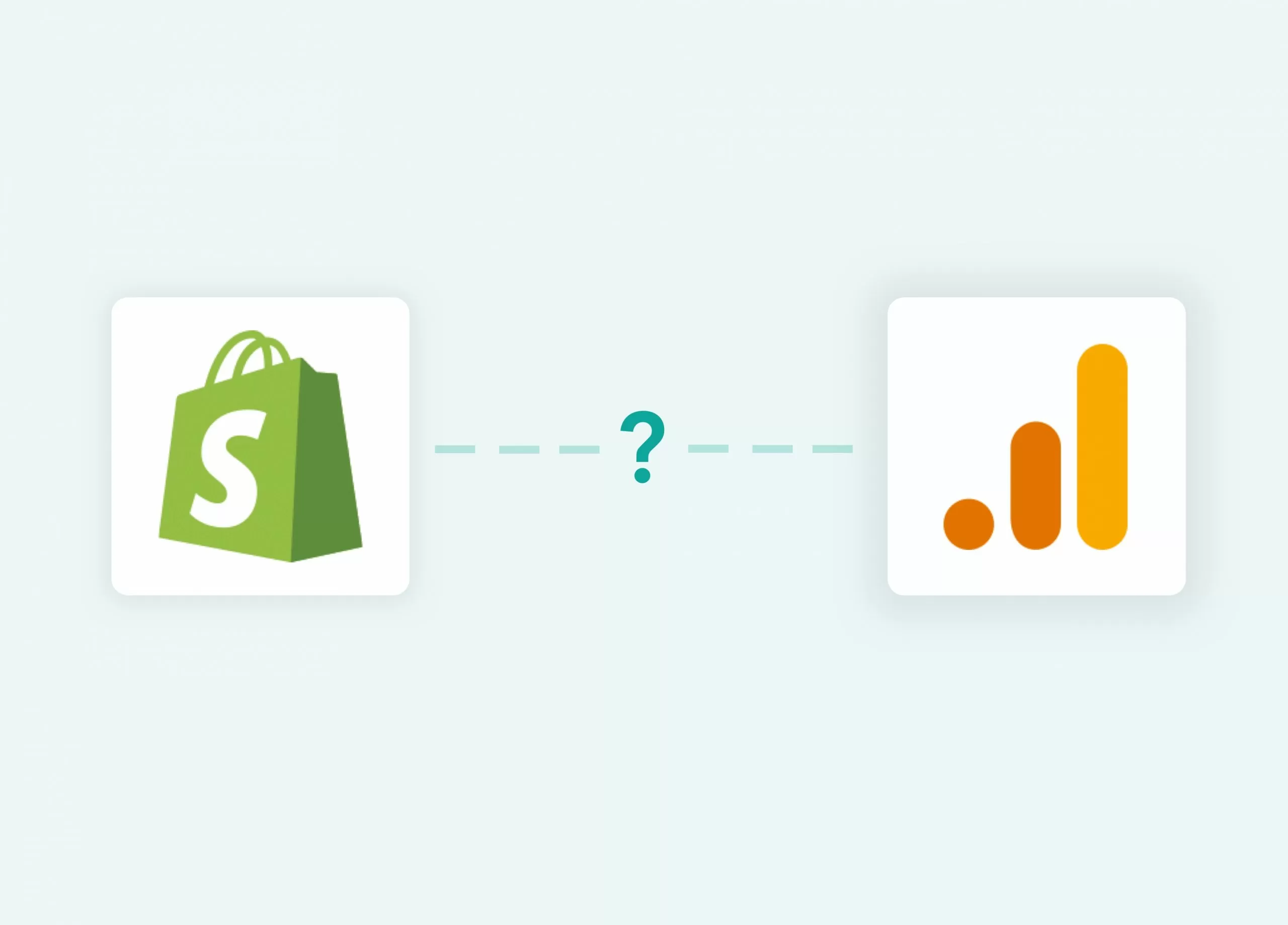
Google Analytics is undoubtedly the most powerful tool for tracking traffic, conversions, and analyzing data. It’s free, and it provides all of the data and insight you need to make better Shopify SEO decisions. You can easily integrate Google Analytics into your Shopify store to begin tracking and analyzing without any hassle.
Basic Structured Data
Structured data is another method for informing search engines about your products. Search engines like Google can display your product more prominently in search results if they understand what it has to offer.
Google can find the names, prices, and descriptions of your products using Shopify SEO. For search engines to display more information such as colors, sizes, and so on, you may need to use coding or Shopify apps.
On-page SEO made easy
On-page SEO is a set of practices for optimizing copywriting content for search engines. Writing title and description, alt-tag for images, and URLs, and inserting headings to your page’s contents for a cleaner look and easy navigation are all part of it.
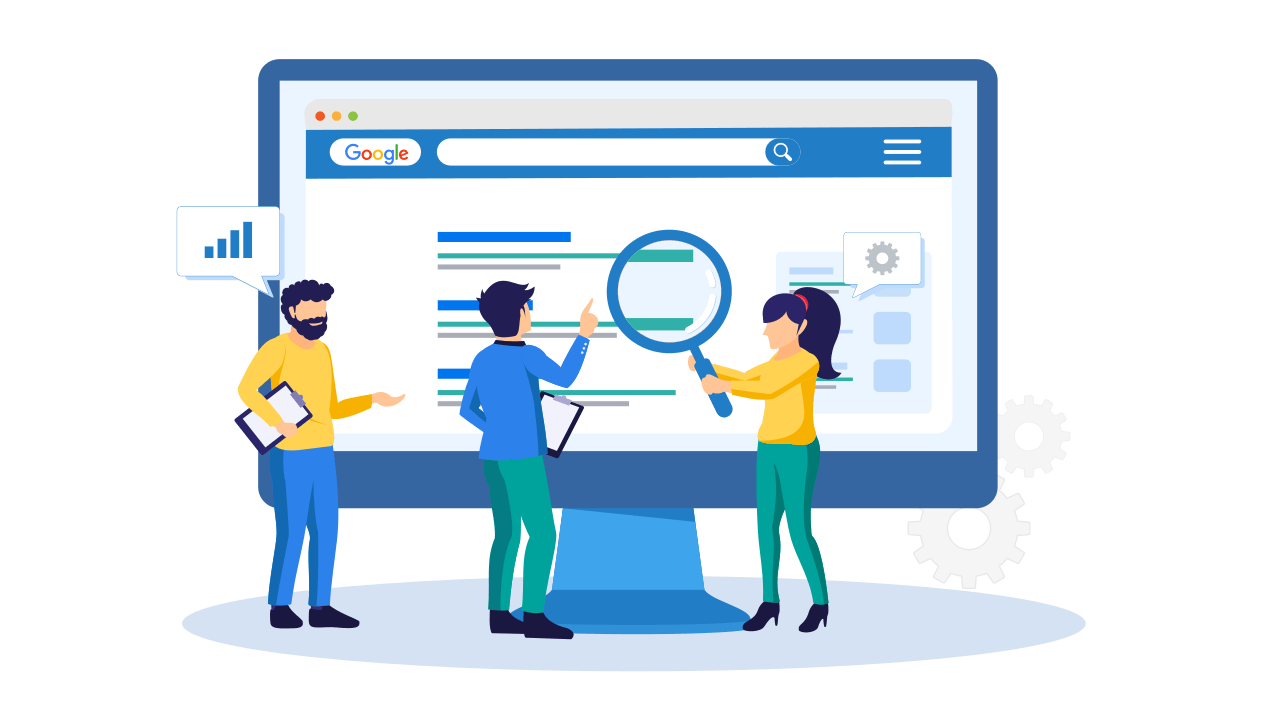
The entire process of On-page Shopify SEO is simple. When you add a new product, Shopify already asks for this information. Scroll down to the bottom of the add product page to see the search engine listing preview.
Expected Shopify SEO issues
The majority of Shopify SEO issues stem from the fact that it is a closed platform. As a result, Shopify does not allow for complete customization. Shopify users can solve some issues by purchasing Shopify apps or contacting a developer.
However, some issues necessitate additional customizations that Shopify does not support. The following are some potential issues:
The sitemap cannot be edited.

Although the sitemap generated by Shopify is sufficient for the majority of common uses, as your site grows larger and more complex, you may need to customize it. Unfortunately, Shopify does not currently allow users to edit their sitemap.
The structured data function is limited.
Google can only recognize the product’s name, price tag, and description using Shopify’s structured data service. This will irritate a fashion retailer, whose products vary in size, color, and a variety of other characteristics.
Certainly, the app is here to help. However, more apps mean more budget and the risk of your store slowing down.
A few blog posts are featured.
In fact, the majority of SERP (search engines results page) is blog posts. Consumers love blogs for good reasons. They need a useful, informational guide to help them decide on the most suitable products for their needs.
However, Shopify’s blogging interface is really simple. It does not offer good features for blogging such as Gallery uploading, adding a no follow tag for outbound links, map & CTA button inserting, comment, and sharing to Social Media. Thus, to create an engaging blog post, you have to rely on your theme’s blog feature or additional blogging apps.
To prevent unnecessary links from being indexed by search engines, Shopify employs robots.txt and canonical tags. These methods, of course, have proven to be effective. However, they are not the best at dealing with the issues.

You may encounter duplicate link issues while working with Shopify SEO. You must rely on external apps that give you complete control over not indexing and not following every link. Otherwise, please consult a coding expert or wait for a future Shopify update.
Additional issues with subcategories, URLs, and the site’s hierarchical structure
Shopify has a fixed hierarchical structure with no ability to add subcategories. While this is fine for small businesses, as your inventory grows larger, it becomes inconvenient. When you optimize Shopify SEO further, the lack of subcategories makes it difficult to organize your products effectively.
International SEO restrictions
Shopify has only recently focused on international SEO in 2020. The most recent effort is to provide multiple XML sitemaps and JSON.file support for the international subdomain, ccTLDS.
However, global SEO is not Shopify’s strong suit. There is also more to do if you own a multinational store:
- Learn how to create a multinational Shopify store.
- Make content in the local language.
- Build backlinks and outbound links using local resources.
- Ensure that canonicalization is carried out correctly.
- Set Google Search Console to target globally.
Frequently asked questions about Shopify SEO
1. Does Shopify SEO spend more money?
Your store can still go somewhere with the default SEO function and a smart SEO strategy. However, there are many SEO apps for good reason. They save time, solve significant problems, and drive traffic brilliantly, among other things. As a result, it’s difficult to overlook all of the advantages. So, theoretically, no, but in practice, yes.
2. Is SEO still relevant?
Depending on your company’s requirements, SEO efforts can range from the most basic to the most advanced. But, in the end, it’s something that every company should do.
EverRanks has compiled a list of Shopify features that help with SEO success above. With that information about Shopify SEO, hopefully you will be able to take advantage of the benefits and develop your site more effectively.