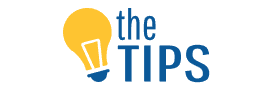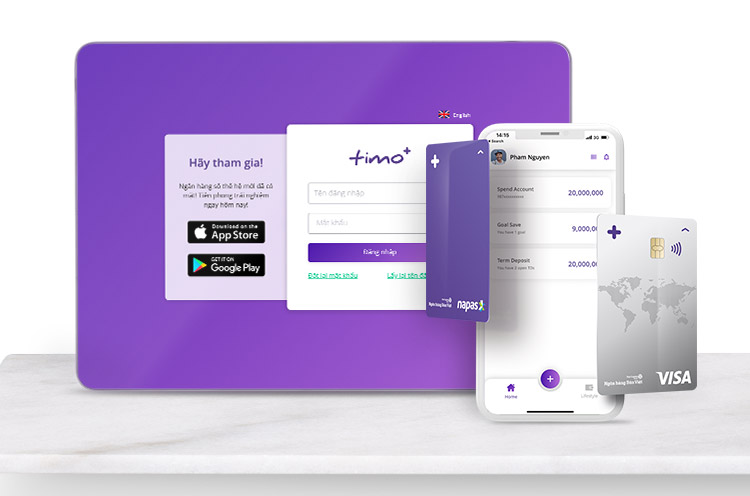- Never share your password / PIN / Quick Code / OTP with anyone
(At Timo and other banks, WE WOULD NEVER ask for your password / PIN / Quick Code / OTP so do not give it to anyone who says they are from Timo or VPBank.) - Make your password unique and hard to guess by adding in symbols (!@#$) and numbers
- Change password / PIN / Quick Code regularly at least every 3 months.
- Do not click on suspicious links!. Hackers will try to fool you by sending emails with website links that will install malware on your computer when you click on it. Always look at the URL of the website you are visiting to make sure you are not being tricked into inputting your personal details on a fake site.
- Do not log into the Timo App on a Root Android phone or Jailbroken iPhone. Always update your apps to the latest version for full protection.
- Never share or post pictures of your card number/CVV to public.
Lock your card right in Timo App (Manage Cards section) in case it’s lost or you realize any suspicious activity. - Avoid downloading the Timo app via third-party app stores or links provided in SMS messages or emails especially if outside the Google Play Store and the Apple App Store.
Check out our Tips to prevent from the harmful malware and spyware Here
If you ever notice anything over the holiday weekend, you can get in touch with Timo Care at care@timo.vn and a representative will respond to you at the earliest.
Wishing you and your family banking safety!