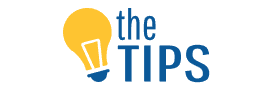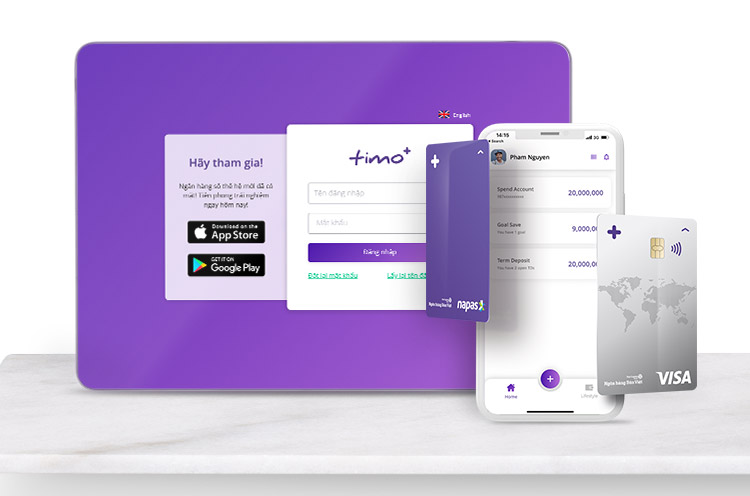Timo would like to inform you of our Timo Hangout and Timo Care working schedule over the holiday as follows:
– Closed: 3 days from 02/09 – 04/09/2017
– Reopen : 05/09/2017
During these days, our 4 Timo Hangout locations will be remain temporarily closed and Timo’s hotline will not be available to assist you. If you need any urgent issues or concerns, please send an email to care@timo.vn and one of our representatives will try to get back to you at the earliest. This may be over the holiday weekend or the first week after the holiday. In addition, you can still log in the Timo app and my.timo.vn as usual..
4 TIPS FOR SMARTER BANKING ON HOLIDAY
Public holidays and Sundays are official days off for all banks and their staff so be mindful of how you transact to avoid suspension of services over a public holiday.
It’s important to select a Bank that is Digital first with 24/7 transaction capabilities. HEre are some quick Tips to help you transact smoothly 24/7 no matter the time of the year:
1 / Use quick Money transfer just by providing 1 piece of information – the card number across the napas system (43+ Bank of Vietnam).
How to do this: Login to Timo (app / my.timo.vn) -> Swipe left on Spend Account -> Select Move Money -> Add New Payee -> Enter Receiver’s Debit Card Number (Receiver’s Information Appears immediately) -> Enter OTP -> Transaction is successful.
2 / Move money or send payment requests to fellow Timo member just by using their email address.
How to do this: Login to Timo (app / my.timo.vn) -> Swipe left on Spend Account -> Select Move Money -> Add New Payee -> Choose Timo Member -> Enter Email (Receiver’s Information Appears immediately) -> Enter OTP -> Transaction is successful.
3 / A transaction on Goal Save, Term Deposit, Top up, Bill pay, transaction list updates, card lock … always occurs 24/7 as usual.
4 / Safety note regarding account security:
How to lock/unlock the card in case you misplaced, lost your card or suspect fraudulent transactions: Go to Menu -> Select Manage cards -> Choose Debit card -> Lock this card.
How to check which devices have logged in accounts: Menu bar -> Manage Devices -> Lock suspicious devices -> Email care@timo.vn for further assistance.

-
Never share your password / PIN / Quick Code / OTP with anyone
(At Timo and other banks, WE WOULD NEVER ask for your password / PIN / Quick Code / OTP so do not give it to anyone who says they are from Timo or VPBank.) -
Make your password unique and hard to guess by adding in symbols (!@#$) and numbers
-
Change password / PIN / Quick Code regularly at least every 3 months.
-
Do not click on suspicious links!. Hackers will try to fool you by sending emails with website links that will install malware on your computer when you click on it. Always look at the URL of the website you are visiting to make sure you are not being tricked into inputting your personal details on a fake site.
-
Do not log into the Timo App on a Root Android phone or Jailbroken iPhone. Always update your apps to the latest version for full protection.
-
Never share or post pictures of your card number/CVV to public.
Lock your card right in Timo App (Manage Cards section) in case it’s lost or you realize any suspicious activity.If you ever notice anything over the holiday weekend, you can get in touch with Timo Care at care@timo.vn and a representative will respond to you at the earliest.
Wishing you and your family Happy Holidays!