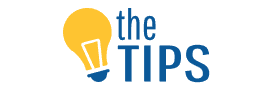One of the things that most people consider when opening a new bank account is the level of card and account safety and security at their chosen bank. This is also one of the reasons why many people choose Timo since we ensure that your Money is protected 24/7. Additionally, since Timo cardholders can carry out most of the banking transactions online via the Timo app, this requires us to pay more attention and effort to make sure that our customers’ accounts and money are always safe. Therefore, in addition to all the usual security layers we have, such as: login with unique username & password, OTP/iOTP, PIN, etc., Timo Quick Code is provided as an essential additional security layer. Join us in finding out all you need to know about our Quick Code feature in the article below.
One of the things that most people consider when opening a new bank account is the level of card and account safety and security at their chosen bank. This is also one of the reasons why many people choose Timo since we ensure that your Money is protected 24/7. Additionally, since Timo cardholders can carry out most of the banking transactions online via the Timo app, this requires us to pay more attention and effort to make sure that our customers’ accounts and money are always safe. Therefore, in addition to all the usual security layers we have, such as: login with unique username & password, OTP/iOTP, PIN, etc., Timo Quick Code is provided as an essential additional security layer. Join us in finding out all you need to know about our Quick Code feature in the article below.
What is Quick Code?
 Timo Quick Code is a 4-digit security code that can be used as a replacement for your username and password in some scenarios. Instead of having to re-enter your username and password when you wish to access the app again after not logging out properly, if your Quick Code is activated, you can enter your Quick Code to access the app again. Timo Quick Code is provided to help users feel safer with their account security as well as prevent the risk of having their account being potentially accessed by others.
Timo Quick Code is a 4-digit security code that can be used as a replacement for your username and password in some scenarios. Instead of having to re-enter your username and password when you wish to access the app again after not logging out properly, if your Quick Code is activated, you can enter your Quick Code to access the app again. Timo Quick Code is provided to help users feel safer with their account security as well as prevent the risk of having their account being potentially accessed by others.
What is the role of Quick Code? How to activate Quick Code in the Timo app?
 Although Quick Code is usually confused with PIN since they are both 4-digit security codes, they are 2 different codes with different functions. PIN is required when you withdraw money at an ATM or make a transaction via POS. On the other hand, Quick Code is required when you want to re-login to the app after a certain amount of time (usually 30 seconds) of not using it. For users who do not activate Touch ID/Face ID, Quick Code must be entered for each re-login. Additionally, when you want to unlock your card (after having it locked) or change/reset your PIN in the Timo app, Quick Code may also required to be entered.
Although Quick Code is usually confused with PIN since they are both 4-digit security codes, they are 2 different codes with different functions. PIN is required when you withdraw money at an ATM or make a transaction via POS. On the other hand, Quick Code is required when you want to re-login to the app after a certain amount of time (usually 30 seconds) of not using it. For users who do not activate Touch ID/Face ID, Quick Code must be entered for each re-login. Additionally, when you want to unlock your card (after having it locked) or change/reset your PIN in the Timo app, Quick Code may also required to be entered.
To activate your Quick Code, simply carry out the following steps:
Step 1: Tap on the Security & Alerts section on the Main Menu
Step 2: Tap on the Change Quick Code section and you will be asked to enter your new Quick Code
Step 3: After entering your new Quick Code, you will be asked to enter your password to verify this update
How smart is Quick Code?
 As the name suggests, Quick Code is a fast security code provided to make sure your account always stays safe and prevents any intrusion. Quick Code is smart as when the app is idle or logged out within a 30 second window, the user will be prompted to enter their Quick Code once they try to login again.
As the name suggests, Quick Code is a fast security code provided to make sure your account always stays safe and prevents any intrusion. Quick Code is smart as when the app is idle or logged out within a 30 second window, the user will be prompted to enter their Quick Code once they try to login again.
Another intuitive feature of Quick Code is that it is not always required in every scenario. In urgent cases when you need to lock your card, you do not need to enter your Quick Code. This helps you immediately prevent intrusion from hackers and thieves. However, when you wish to unlock your card after having it locked, you will be asked to enter your Quick Code to ensure that your card is being unlocked by its cardholder.
The intelligence and convenience of Quick Code is meant to eliminate any security concerns about your bank account and card. It is provided to help you have more peace of mind to enjoy your life while knowing that your money is safe.